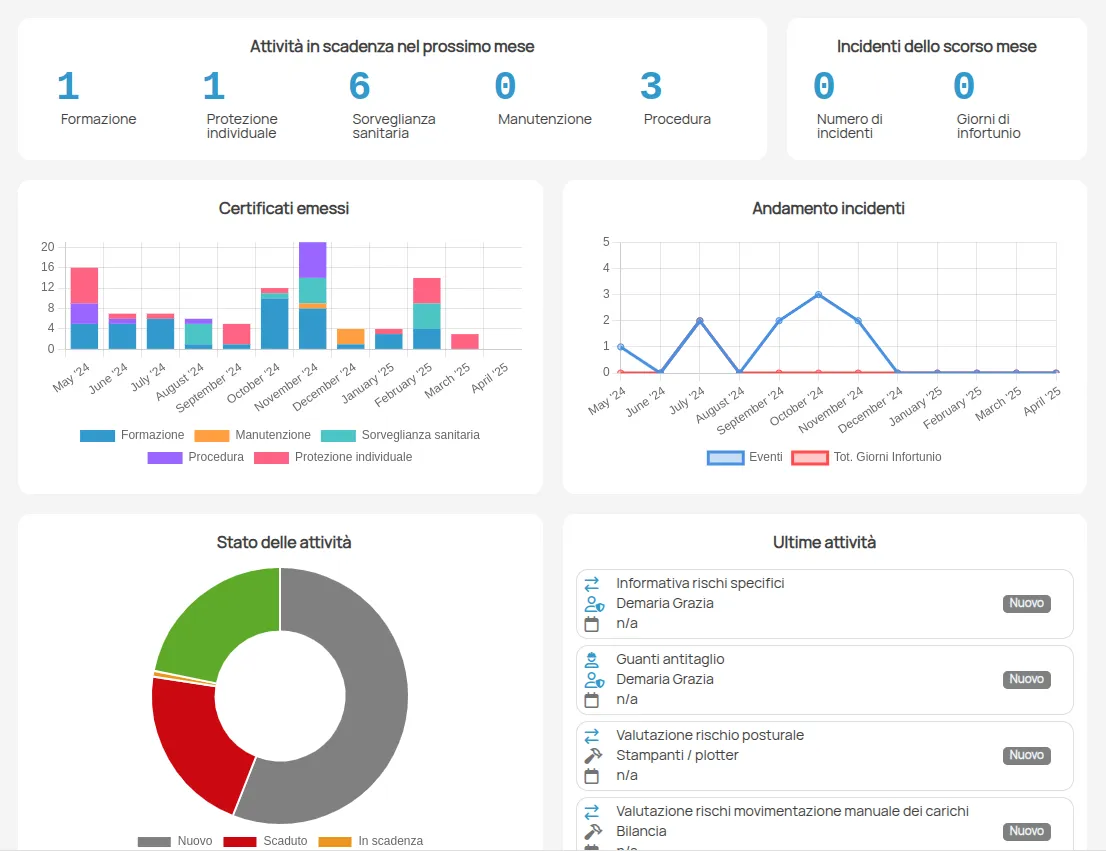The new v2.37.0 release is here, bringing a whole new way to monitor key safety data.
This version introduces dedicated dashboards for each project, site, and person, making information access clearer and faster.
What’s New in Version v2.37.0
Now, when you open a Project, Site, or Person window, you’ll see a dashboard displaying real-time data specific to that area.
The charts make it easier to track:
-
Upcoming actions: see how many deadlines are coming up in the next month, quarter, semester, or year.
A helpful overview to stay on top of everything and plan ahead. -
Action status: monitor the status of certificates and actions.
Is your project 100% covered with “valid” certificates? A stacked area chart lets you check at a glance. -
Certificates issued: easily review the number and types of certificates issued throughout the year
for a complete and detailed overview. -
Recorded events and injury days: view the total number of events such as non-conformities or incidents,
along with the total number of injury days granted during the year, using a line chart to track trends. -
Recent operations: a handy list showing the latest actions taken,
so you can stay up to date with the workflow. -
Latest actions: a detailed list of newly assigned prevention actions,
so you’re always aware of recent changes.
Entity-Specific Data
Dashboards automatically display data specific to the selected item.
Open a project to see the overall project overview.
If you open a site, the data is filtered for that specific location.
Likewise, a person’s dashboard shows their individual data—like assigned actions and certificates.
From Dashboard to Calendar in One Click
The dashboards are interactive, allowing you to explore data with a simple click.
Clicking on a chart section for upcoming actions will take you directly to the calendar of deadlines,
where you can view the related records in detail.
This makes it quick and easy to switch from a general overview to an in-depth view,
streamlining your deadline tracking to be even more efficient and intuitive.
Whether you need an overview of a project, insights on a single site, or a detailed analysis for each person,
the new dashboards bring all the relevant data right to the forefront,
making safety management more immediate than ever.