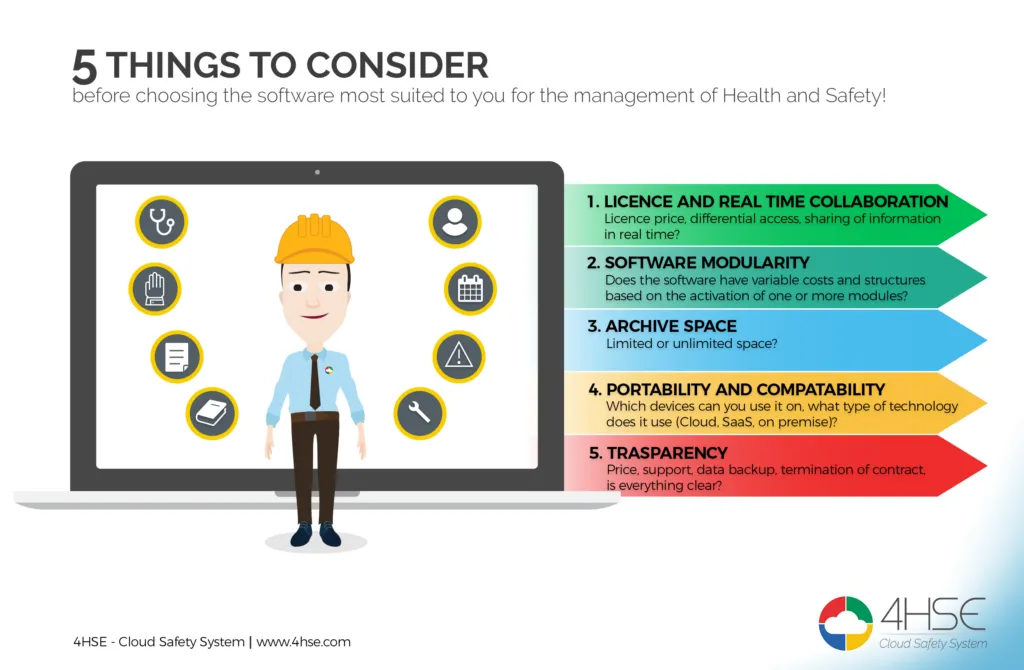The eternal question to which the wrong answer is often given
When choosing a software for managing Health and Safety in the workplace, many subjective factors come into play:
your working method, your available budget, the people involved.
That’s why the real question isn’t “Which is the best software?”, but rather:
Which software is best suited to your needs?
In this article, we go beyond the classic cost–functionality comparison to look at other aspects—some of which are far more important than the price tag.
Licence and real-time collaboration
How is the licence structured?
Is the cost based on the number of users, or on the data handled?
This helps you understand whether you need to buy a licence for every person contributing to the project, or if you can have unlimited users under a single plan.
Can multiple people work on the same project at the same time?
Real-time collaboration is essential when you work with colleagues or clients.
Make sure the platform allows for it.
Can I assign different access levels to different users?
Not all Health and Safety software makes it easy to define what each user can see or do—yet this feature is often crucial when managing multiple teams or external consultants.
Modularity of the software
Is the software structured in modules?
If yes, which functions are included in the base version, and which must be purchased separately?
Sometimes a modular system that looks affordable can end up costing more than a complete package, once all necessary tools are added.
Take the time to compare total costs between modular and non-modular solutions.
Archive space
Is archive space limited or unlimited?
Health and Safety professionals often manage thousands of documents.
Make sure you understand how many and what types of documents you can store, whether there are upload limits, and how the system allows you to retrieve them.
Portability and compatibility
Which devices can I use the software on?
A desktop-only tool may not be enough if you work on site or travel often.
If that’s your case, make sure the software supports mobile access from tablets and smartphones, and allows multi-user sessions from different devices.
What type of technology does the platform use?
There are three main types:
- On-premise: Installed on your computer and managed via a local server. Often requires one licence per workstation.
- Cloud-based: Runs on remote servers. No installation needed.
- SaaS (Software as a Service): Runs via the web and is offered as a service. The subscription typically includes updates and support, without needing to install anything.
Once you’ve identified the type of platform, check that it’s compatible with your OS and browser.
Transparency
Is everything clear from the start?
- Are data backups automatic? Can you create one yourself?
- What happens to your data and projects if you cancel the service?
For archive space, extra modules, printing, support or training:
check what’s included and what comes at an extra cost, now and in the future.
Finally, ask about customer support:
- Is it included or paid separately?
- What channels are available—chat, phone, ticket?
- Is there documentation or training material you can access on your own?