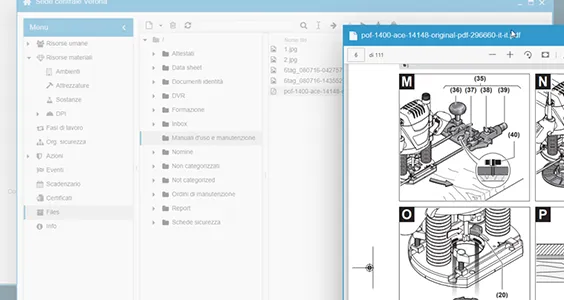New Document Organization: Now Files/Certificates
After a few years since their introduction, we rethought the documents in 4HSE. We realized that their use could be unclear, as it overlapped the concept of document with the concept of file.
A document is an abstract object that can be created and managed using different media (paper, email, files, etc.). With the recent introduction of certificates, we added a new piece, in preparation for the replacement of documents.
Additionally, many users asked for the ability to set expiration dates for documents. While it was already possible through procedures, it was quite complex to understand and manage operationally.
Therefore, we decided to rethink the way we manage documents in 4HSE.
- Files: If you want to upload images, technical sheets related to equipment, or other similar items, you can use the new “files” section. Now it’s much simpler; just an upload (or drag&drop) to upload a file.
- Certificates: Certificates are documents, not necessarily linked to a file (you might have a paper copy in your archive), which you can add directly to a site, piece of equipment, or other objects. You can add certificates manually or have actions (training, maintenance, procedures, etc.) generate them for you.
Document Migration
All the documents in the old section have been converted into files. If a document had multiple versions, each version was migrated into a file. The directory structure has been preserved and completely migrated.
We’ve added a new tool, which will be available until 31/12/2020, that allows you to convert one of your old documents into a certificate. Documents that can be converted into certificates are those that were present in sites. You can access this migration wizard by opening the files section of a site and selecting the button shaped like a ship in the toolbar.
Actions in External Window
It is now possible to open actions (Courses, Maintenance, Health Surveillance, Procedures, Personal Protection) in an independent window.
This new feature brings two improvements:
- We can focus on the single action and see only the information related to it. For example, we no longer have to search among all course editions; in this window, we will only see the list of editions for the open course.
- We can open the action from where it is referenced, without needing to move between menus and perform searches.
In the figure, we opened the course “Specific Training for Medium Risk (8 hours)” from the actions list in the Plowing and Harrowing phase. We then selected, from the course editions list, the one from May 7, 2018, to see the results for the participants.