Diplomas, certificates and nominations: creating and personalizing templates
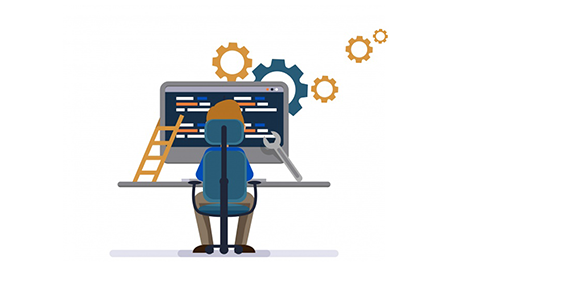
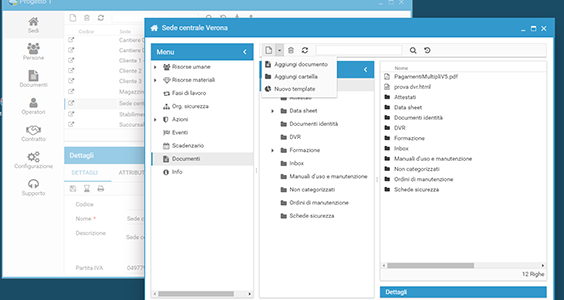
Upload and personalize templates directly on the platform
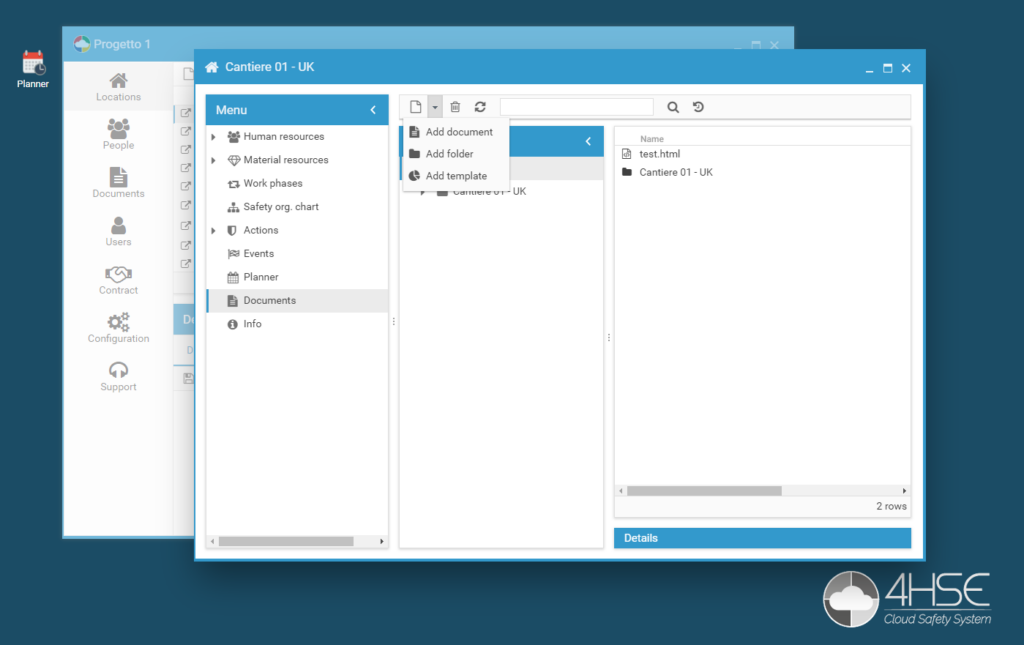
As well as the templates supplied by 4HSE, the user can enter and create their own templates directly on the platform and associate them to the type of information that needs to be printed.
March’s new functions concern the entry and customization of templates, including the Risk Assessment Document, diplomas for course participation, technical forms and safety forms, register of PPE delivery, suitability certificates, work environments, substances, nominations and many others.
Various templates have been available on the platform for several months, which can be printed or downloaded to be modified (for further information read the article on generation and printing of diplomas and documents
With the release of the new 4HSE version, you can now upload your own personalized templates ready for printing or modify the templates already available, using visual editor and HTML editor. This can be carried out directly on the platform. This saves a considerable amount of time for those who wish to personalize templates because it eliminates the need to download the form to then personalize it each time (in Word or HTML).
How to upload personalized templates
As previously mentioned regarding the customization of templates, you have two choices:
- Upload a personalized template
- Personalize an existing template
If you want to upload a personalized template you have two possibilities. We recommend you upload and associate it from the document archive of the location or the reference project:
- Open the reference location and select documents
- Select the required folder from the list, or create a new one
- Click on the drop down menu (new document) and select New template
- It is now possible to create a new template (a certain expertise in HTML is recommended).
How to personalize a standard template
If you want to personalize a template already available, there are various ways you can do it, you can either carry out the customization directly on the document archive, by selecting the folder and the relevant template.
Click on the modify button and in the new window it is possible to modify the existing template.
Alternatively, you can proceed with the modification of the template before printing. Imagine you need to print a PPE assignment certificate, click on the modify button, a page will open where it is possible to modify the template (also in this case, a certain expertise in HTML is required.
