Risk assessment and work phases
Risk assessment and work phases
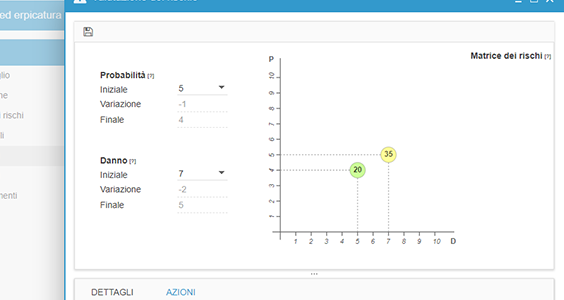
Risk assessment and work phases: new in the version 1.25!
The official release of the 4HSE 1.25 version sees the introduction of two new important functions: The possibility to carry out risk assessments directly on the software and the introduction of work phases. As well as this, the menu has been updated and reorganised in the new version.
How to calculate the risk
The matrix permits the analysis of risks by evaluating:
- Initial risk: starting level of risk.
- Residue risk: indicates the level of risk after preventative measures have been adopted.
To carry out the risk evaluation, all you need to do is enter the corresponding values to the probability of the event happening and the entity of the damage it would cause. In this way the initial risk value is calculated.
Following this, having established the preventative actions and assigning numerical values to the incidence, to the probability and to damages, the software will automatically calculate the level of residue risk.
Both risk values are visible within the matrix.
Work phases
To make the software functional for risk assessment, a section regarding work phases has been introduced.
In this section it is possible to manage work phases in one or more locations, by:
- viewing the list of work phases by location
- entering/modifying the work phases
- cancelling the work phases
As well as this for each phase in the detail area it is possible to define the origin of risk, existing and non-existing dangers, the associated people and the preventative actions to undertake.
