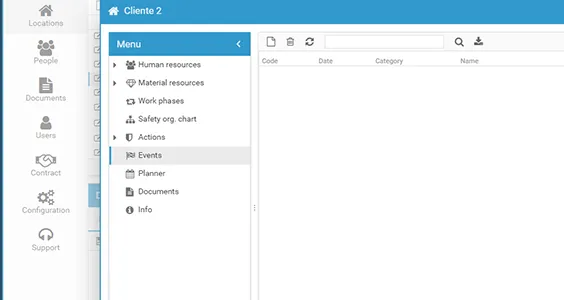Injury, Incident, and Non-Conformity Register

Introduction
The event register is a key tool for ensuring workplace safety.
Properly compiling and managing the register allows for effective monitoring and analysis of adverse events, helping to prevent future incidents and improve working conditions.
Why the Register Matters
- Injury monitoring: keeps track of workplace injuries, analyzing root causes and identifying high-risk areas.
- Incident analysis
- Non-conformity management
Legal Framework
In Italy, the register is governed by Legislative Decree 81/2008, also known as the Consolidated Safety Act.
Key Features
- Timeliness
- Completeness
- Accuracy
Benefits of Digitalization
Digitizing the event register brings multiple advantages:
- Accessibility
- Advanced analytics: enables statistical analysis, trend detection, and risk area identification.
- Integration: can be connected with other company systems, such as training or PPE management platforms.
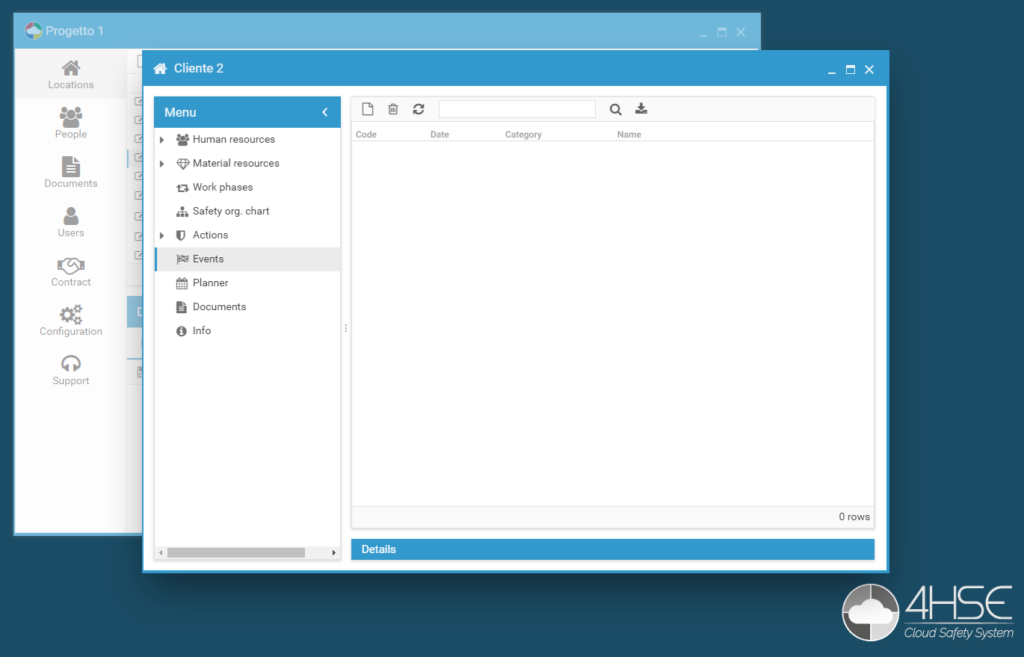
Adding Events
In the event register section, you can log all types of events, including injuries, non-conformities, incidents, and near misses.
For each event, you can detail the circumstances, the people involved, and any corrective actions taken.
Quick Recap
After clicking on New Event, you can select the event type:
- Non-conformity
- Injury
- Incident
- Near miss
Then enter:
- Date
- Event description
- Corrective actions
And assign:
- Responsible person
- Delegate
- Observer
- Recipient
Example: Logging an Injury
Let’s look at a basic example of how to log an injury.
After clicking New, then Add, and entering all relevant details, the new event will appear in the register list, showing its code, date, category, and injury name.

By selecting the relevant injury, a detail view will appear below showing:
- All the entered details
- The people involved
- Any associated resources (such as faulty equipment or hazardous substances)
- The corrective actions to be taken
- And any attached documents and/or photos, which help complete the report

Finally, keep in mind that there are no limits to the number of events, photos, or documents you can add — allowing full traceability and documentation.